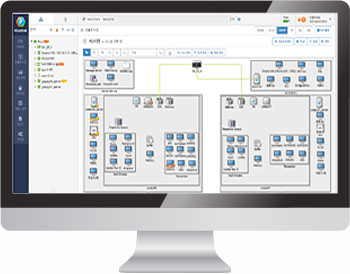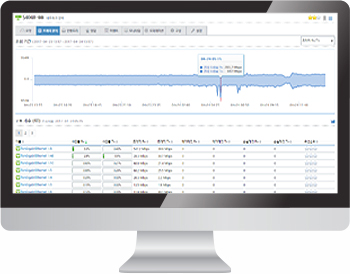-
- Products and
Services - EMS Solution
-
Integrated Management
Solution - Automation Solution
- ITG Solution
-
Consulting
Service - IoT Platform
- Products and
-
- Customer
Service - Customer Support
- Downloads
- License Certificate
- Customer
-
- About Nkia
- Profile
- CI
- Recruiting
- Directions
-
- Community
- Story of Nkia
네트워크(NMS)
The best company specialized in developing IT operation management solution in Korea
01
Summary
The solution provides easy management function for various complex network devices with performance/failure indicators in a simple and visualized integrated screen.
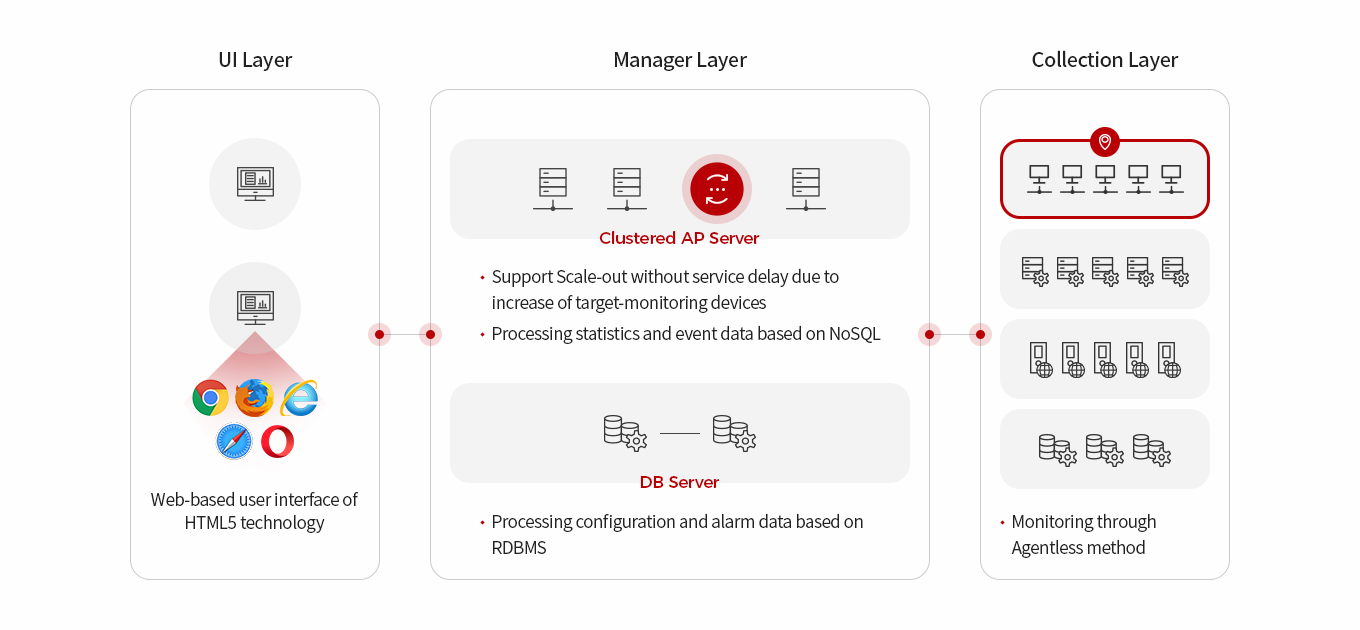
02
Features
-
Stability and excellence of the verified product
- Stability and excellence of the product verified through deployment of large site monitoring system such as National Information Resources Service, Defense Integrated Data Center, LGCNS IDC, Shinsegae IDC and more.
- GS Certified Solution
- Winners of various awards such as Grand Prize Winner of Korea SW Company Competitiveness, SW division award winner, etc.
-
User-Friendly UI
- Provide maximum convenience by enhancing user-driven configuration and management functions through flexible UI which matches users’ characteristics
-
Statistical Connection Analysis
- Possible to analyze the cause of failure by integrating with other monitoring solutions such as POLESTAR SMS, POLESTAR DPM, POLESTAR WPM, etc. to trace failures in multiple ways
-
Equipped with large size data processing engine
- Apply NoSQL-based large size processing engine (ElasticSearch)
- Possible to process in real time large size data accumulated for statistics, event logs, and real-time performance
-
Cluster Structure for High Availability
- Add clusters with simple configuration when Scale-out of AP is required due to increase of monitoring devices
- Architecture structure which can be extended and modularized by supporting clustering-based 3-Tier structure
- Failure of a specific AP among clustered APs does not affect the operation of the entire monitoring system.
04
Main Functions
| Network Device Monitoring |
|
|---|---|
| Traffic Analysis |
|
| Syslog / SNMP Trap |
|
| Network Configuration Management Automation (Automatic backup and recovery) |
|
| Manage special indicators for different vendors |
|